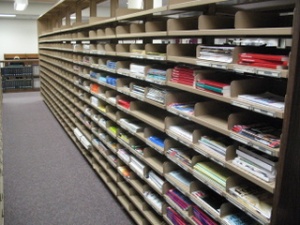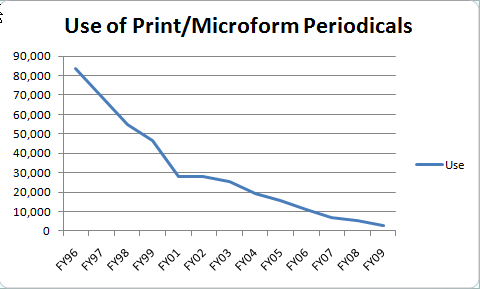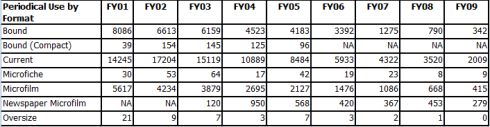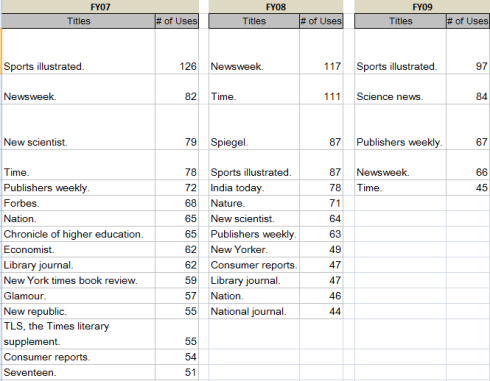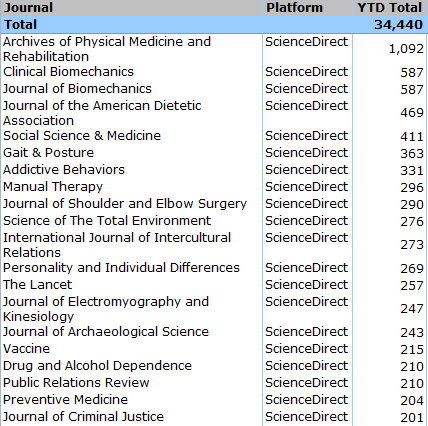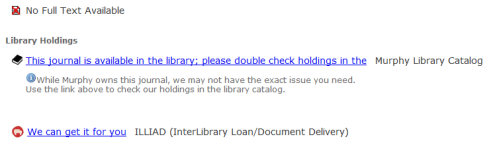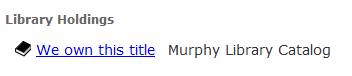Journal of the Month>Aphra
I would have never heard of Aphra except that we had a near shelving crisis in the A’s. Too many journals; too few shelves. Our small 3-volume run of Aphra: the Feminist Literary Magazine landed on the shelves of my office. As I debated the precarious future of our small run of Aphra, I noted that when it was published, in the 1970s, a library could subscribe to Aphra for a mere $5.50 per year.
Why is Aphra so important? According to the Encyclopedia of Feminist Literature’s article on Women’s Magazines:
From 1969 to 1976 the high standards of Aphra, named for the 17th-century playwright and novelist Aphra Behn and edited by dramatist and novelist Elizabeth Fisher, suited the first feminist literary journal. The makeup served an audience eager for creative writing as well as critical articles on the arts and society. Among the contributors were the playwright Myrna Lamb, author of the satiric Mod Donna (1970) and Apple Pie (1976); the novelists Marge Piercy and Rita Mae Brown; the theorist Kate Millet; and the poets Andre Lorde and Adrienne Rich. The magazine serialized the playwright Dacia Maraini’s Manifesto from 1972 to 1973 and, in summer 1974, Daphe Patai’s essay “Utopia for Whom?”
Murphy Library holds v.3(1971)-v.5(1974), v.6:no.3-4(1976) of this important feminist title. To learn more about feminist literature, the Encyclopedia of Feminist Literature is available in the reference section at PN471 .W455 2004
The Joy of Working in the Trenches
After over a year of silence, I am once again inspired to write about periodicals. Why the lack of inspiration? Mid-life crisis, interesting state political struggles, trusted staff retiring, more emphasis on face to face teaching – the possibilities are endless! As we still have not filled our open staff position and our lone student worker is out for three weeks enjoying a field experience, I find myself filling in as a periodicals student worker for a few weeks.
It has been a pretty amazing experience so far. Checking in new microfiche and microfilm titles has led me to the decision that we really don’t need to continue receiving two microform formats. Also, I now see clearly the need for putting our microform shelflist online.
By re-shelving our current titles and gathering use statistics, I have a better sense of how our print collection is getting used (or not!).
When uploading our print barcodes to our use statistics database, I discovered that 18 of our current titles had physical barcodes that did not match the barcode in our catalog. Meaning, of course, that these data were not being included on reports.
Small discoveries, perhaps, but ones that help me to remember that in order to have those wonderful teaching/learning moments with our users, there is still much technical work involved in libraries, and it is important.
Where Did my Current Periodicals Go?
Over the past ten years, we have quietly and slowly undertaken a revolution in the way we access scholarly journal articles. Our periodicals department once managed 1600 print and microform subscriptions. Now we manage 63,000 access points to journal articles (print, electronic, and microform) through our GetTeXt service (SFX).
Several years ago we moved our bound journals from our first floor to the lower level. Just this past summer, we switched our subscriptions from print to electronic except for titles that are 1) leisure reading/magazines and 2) not available electronically. We currently stand at 388 print subscriptions.
As our current periodicals area was meant for a much larger collection, we are in the midst of cutting in half the amount of shelving we use, leaving more space for a comfortable lounge area, coming later this spring.
Anecdotally, we understand that some of our users still want to access their scholar journal articles in print and may be alarmed by our changes. In our community of 9,000 users, however, the data point to the majority of our users wanting instantaneous access to journal articles 24/7.
The following data illustrate the sharp decline in our print/microform titles as well as the rise in electronic use. I hope these illustrations help explain why we are making the switch to electronic:
We can break down that use by format:
Which of our print titles are getting the most use? These graphs show current periodicals used more than 50 times in a fiscal year (July 1-July 30):
As use continues to decline on the print front, we are moving our extremely limited funds to support electronic access. Here’s just one example of why moving to electronic makes sense. In the fall of 2007, we canceled 46 print titles, all published by Elsevier. These 46 titles cost us $60,000 in FY08. The costs of these subscriptions were rising approx. 10% each year. We canceled those 46 print titles in favor of Elsevier’s College Edition, a series of three packages totaling 2100 titles in the areas of physical sciences, life & health sciences, and social and behavioral sciences. The cost for College Edition? $33,000. The annual price increases? A mere 3%. We saved nearly $30,000 and added access to 2,000 more titles. And is College Edition being used? In 2009, 34,440 full text articles were downloaded.
Our students, faculty, and staff can access electronic journals whether they are studying in China, at a conference in San Francisco, or in their apartment across town. They can access the content at 3:00 in the morning or at 12 noon. They can save the articles to their desktop or print them out.
Is electronic access to journals perfect? Of course not. Is research easier, quicker and more convenient with electronic journals? Yes.
What are your questions? Please share in the comments.
Dear EBSCOhost
Dear EBSCOhost:
For the past four years, our campus has used Ex Libris’ SFX as our link resolver. We also license many, many EBSCOhost databases (our students love your interface!) so having EBSCOhost integrate well with SFX is a huge priority for us. Unfortunately, EBSCOhost’s holdings format does not work well with SFX and the openURL format.
Here’s an example that a student let me know about just last week:
Author: Lintner,, Timothy
Article Title: The Savage and the Slave: Critical Race Theory, Racial Stereotyping, and the Teaching of American History
Journal: Journal of Social Studies Research
Volume: 28
Issue: 1
Year: 2004
Pages: 27-32
ISSN: 0885-985X
SID: EBSCO:ERIC
OpenURL: http://sfx.wisconsin.edu/uwlax?genre=article&isbn=&issn=0885985X&title=Journal of Social Studies Research&volume=28&issue=1&date=20040301&atitle=The Savage and the Slave: Critical Race Theory, Racial Stereotyping, and the Teaching of American History&aulast=Lintner, Timothy&spage=27&pages=27-32&sid=EBSCO:ERIC&pid=
The holdings available in SFX for this title are: $obj->parsedDate(“>=”,2004,undef,undef) (which translates to: available from 2004). This format (year only) would be great if all your publisher agreements started in January of each year, but that’s not the reality. The actual holdings for the EBSCOhost full text for the title above are: 09/01/2004 to present. So, anytime one of our users wants an article from v.28, no.1 (March 2004) they are going to be extremely frustrated. I manually edited the holdings for this title (so if you try the openURL above the holdings look perfect) and all titles that students encounter problems with, but there are thousands of titles and I simply do not have the time to edit each and every one of them.
I don’t understand why you can’t send metadata to Ex Libris that includes volume, issue, and year for your journal holdings. I’m posting this message to my blog in the hopes that other librarians are wondering the same thing. Please let me know if there is anything I can do to facilitate a resolution.
Sincerely yours,
Jen Holman
GetTeXt Menu Updates
Our GetText menu targets (the links to the full text, library catalog, etc.) are incredibly confusing. In talking with one of our insightful student workers at the reference desk today about this confusion, I realized that if I split our z39.50 library catalog target in two (one for ISBN look-up and one for ISSN look-up), I could simplify the language used to describe the target.
So, this message that once had to serve for both books and journals:
gets split into a message for journals (still a confusing message as the z39.50 search is linking at an ISSN level and isn’t checking whether we actually have holdings or not, but moving in the right direction):
The journal target will also always display with the ILLiad link as many times the journal article requested will either be prior or after our actual holdings.
and a new target for books:
Next on my list…manipulating Wiley journal use statistics.
What is Popular?
I had an anonymous chat with a user over the summer. S/he was asking about what “fun” magazines we had in the library. I was quickly scrambling to think about “leisure” magazines that we have (we categorize them only as “general”). I rattled off Guitar Player, Glamour, Elle, Rolling Stone and then it hit me – what makes these titles fun or even popular?
For the past ten years I’ve been so busy managing access to scholarly journals that I haven’t given our “fun” titles a second glance. When the person chatting with me asked about what alternative press titles we had I knew I was in trouble. We have some titles – like Ms. and Viet Tide, but there are many areas, such as GLBT, in which we are greatly lacking. I also realized that we don’t have an easy way to display our popular titles.
And there it was: a new project!
So, I’m reviewing our “general” titles (many of which are indeed general, but don’t seem either popular or fun) and adding in some core titles in a number of areas. I’ll also be working on a way to display these titles electronically via our library web site.
If you have suggestions for magazine titles to add (or cancel!), please let me know.
On LibX, Google Scholar, and Scholars who Self-Archive
I had an amazing chat with a library user the other day. The kind of interaction that ends in the user proclaiming “you rock!” and that makes me happy to be a librarian. The thanks really goes to Annette Bailey, Godmar Back, and the wonderful tool that is LibX. Sure it’s a toolbar, but its real value lies in how it grabs metadata from any page displayed in your browser and creates openURLs that a link resolver can, well, resolve.
So yesterday in this chat session, I got a partial citation for an article with the call to action: can you find it?
I looked up the journal title in our a-to-z list, but (no surprises here) we did not have any access. I wanted to be able to send the user an openURL that would resolve to our SFX menu with a link to our document delivery service. In my pre-LibX days, I would have looked up the title in Ulrichs, found a database that indexed the title, searched in that database for the article, and gotten to the SFX menu from the article. Not an easy process to explain to users!
With LibX, I first copied the citation information into Google. The first result was a link to the published version on Sage (again, no access!). I grabbed the DOI from the link, dragged it to the magic button (Google Scholar search) on LibX, and the resulting Google Scholar link included a link to our openURL resolver.
This story was supposed to have this heart-warming ending:
In the end, I didn’t have to send the user that link to document delivery. The second link displayed in Google Scholar was a link to a version of the article that the author had self-archived on his faculty web page. I was able to send the user the full text of the article instead of a lengthy link and explanation of how to use document delivery. I plan to use this example to show faculty why self-archiving is important.
Full disclosure, however, means telling you that upon further investigation, the second link in Google Scholar was not from the author’s university. Also, the article was not a version of the published article, it was the published article. Turns out, the article was part of a syllabus and should have been secured behind a firewall of some sort, but was not. I alerted the instructor to chat with her university librarian post haste.
After more digging, I eventually did find the author had posted a version of his article on his faculty web space, but it took quite a bit of digging. I look forward to the day when search engines make self-archived material more easily accessible and when every author follows this practice. Because self-archiving is a win-win all around. I need to learn more about self-archiving. I’ll be reading Self-Archiving Journal Articles: A Case Study of Faculty Practice and Missed Opportunity and JISC’s information on Repositories and Self-Archiving. Ultimately, I’d like to develop procedures for my campus. Yet another summer project!
Where Have all the Newspapers Gone?
Newspaper publishers are struggling to make a profit as news gets disseminated via the internet, hand-held devices, and television 24/7. Last spring, we were notified that our subscription to Madison’s Capital Times would be refunded, as the newspaper would cease to be printed. In May, we learned that our newspaper delivery guy would be unable to continue delivering our newspapers. While many newspapers offer mail delivery, what good is Monday’s news on Wednesday? In consultation with our library staff, we decided to drop subscriptions to the following newspapers as we were unable to provide access to them on their publication date:
Chicago Tribune (most recent 4 days available at PressDisplay | 30 day archive at publisher’s web site)
St. Paul Pioneer Press (free content at publisher’s web site)
Star Tribune (most recent 60 days available at PressDisplay)
USA Today (most recent 60 days available at PressDisplay)
Wisconsin State Journal (free content at publisher’s web site)
While the printed newspaper will no longer be available for the above titles, access to the current content of these newspapers will be enhanced through our new license to PressDisplay which provides electronic access to over 700 newspapers from 76 countries in 38 languages in full-color and full-page format. Users can browse articles and other key content, such as pictures, advertisements, and classifieds.
Some newspaper subscriptions were already mail delivery and will continue:
Christian Science Monitor
Coulee News
Green Bay Press Gazette
Milwaukee Journal Sentinel
Onalaska Community Life
India Abroad
Indian Country Today
Washington Post (PressDisplay)
And three newspapers will continue to be delivered in print on a daily basis:
La Crosse Tribune
New York Times
Wall Street Journal
If I hear a great outcry (I’m hearing a low, steady outcry asking for a subscription to Wisconsin State Journal so stay tuned) we will gladly reconsider these decisions.